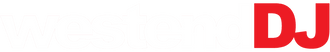STEMS has been one of the biggest technological developments in DJ software in the past five years. Now, Engine OS powered hardware from Denon DJ and Numark offers standalone STEMS capabilities – here, Joe takes the latest development from the inMusic camp for a spin…
What can be said about the advent of Stems in the DJ world that hasn’t already???
From what seems like the dark times of using a DAW to split tunes into component parts, fast forwarding to the advent of Realtime Stems in Virtual DJ, Algoriddim DJAY Pro, Serato, Rekordbox and even Native Instruments second STEMS iteration, but there has always been a rather quiet niggling question that just won’t quit!!!
What’s the question you ask?
It’s the possibility of Stems that I can use standalone, without the laptop!!
Well, tremendous news. It’s arrived just in time for ‘Party Season’
Entering stage left - Numark & Denon DJ, from the umbrella inMusic Brands have delivered standalone STEMS. This revelation started a few weeks ago with the long-awaited introduction on the Denon Prime 4+. This integration has been over a year in the making and, as frustrating as it has been to wait, you can tell that there has been many trials and tribulations to get this working properly as the Prime 4+ is uniquely placed in the wonderful world of DJ technology.
So, what is all the buzz about? I hear you ask!!
Well…. The Prime 4+ was always earmarked for Stems as it was announced at launch. But……………(Deep breath), now we have the inclusion of all the Engine Standalone units!!!! That’s impressive.
We are talking Denon SC5000, SC5000M, SC6000, SC6000M, Prime Go 1 & 2, SC Live 1 & 2, Prime 4, Numark Mixstream, Mixstream Go and Mixstream Pro +.
WOW!!! Have I forgot any?
Due the various differences between the hardware, you activate the Stems differently, but the quality and ease of use is the same.
The key here is preparation!
This involves Engine DJ Software for your computer.
If you don’t know what Engine DJ is don’t worry. Here is a brief explanation and don’t worry, you don’t need to get your hands dirty or a tool set.
Engine is a music organisation software for all the inMusic Brands standalone units. It allows you to set Hot Cues, Loops, Beat Gridding, Rate tracks, Analyse, Set Metadata and Export to USB stick or Hard drive.
The latest edition of the free to download software features Stems under the Collection Pane.
So how does it work? Well drag whatever tunes you want in Stems and let it analyse. Once that is finished, you will see a Stems icon by each track.

Once you have sorted your Playlists out, you are ready for exporting. This is where the “Fun Begins”
Pop your stick or drive in to one of the players above…
Once the tracks have been read, in the list of playlists in the Sidebar, you will see the Stems icon, where all the analysed stems reside.
Depending on what hardware you are using, load a Stems track, double click Hot Cue or Cue & Shift and you will see Vocal, Melody, Bass and Drums.

Just like Stems on other DJ platforms, the manipulation is intuitive and easy…
So now to the obvious question. How can I get this on anything else but a Prime 4+?
Ok. Well. If you haven’t done so already, create an account with inMusic and connect to your device and make sure your device has the Up To Date Firmware, because that’s the only way this will work.
Once you have done that, head to the Engine DJ Store website, pay £9.99 or $9.99. The unit will, if connected to your profile, have Stems activated, and then. Off You Go!
Inmusic is now pushing the bounds of technology and creativity in ways that 5 years ago, when the Engine OS devices launched, we could have only dreamed.
The question we are now asking is…… What’s Next????