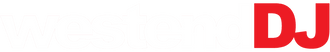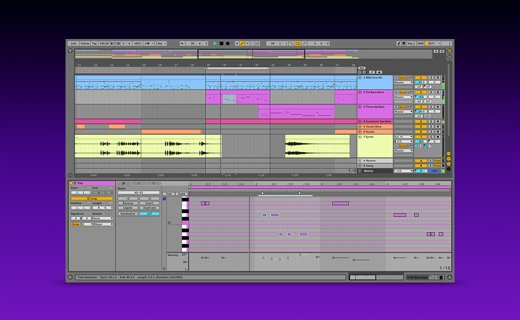NATIVE INSTRUMENTS
Native Instruments Kontrol S88 MK3
*IMPORTANT: Updating your firmware*
When updating the firmware on your Kontrol S-Series MK3 keyboard, make sure you disable sleep mode on your computer. For step-by-step instructions please see the bottom of our main specs tab.
Kontrol is an advanced MIDI keyboard controller available in three size options. Stay in the flow with an intuitive connection to instruments, effects, and your DAW, plus immersive navigation on a high-res screen.
The Native Instruments Kontrol 88 MK3 is a keyboard controller with 88 fully weighted hammer-action keys, deep software integration, and polyphonic aftertouch.
A direct connection with Kontakt
Kontrol brings virtual instruments to life in a genuinely immersive experience. Whatever you’re playing, get in-depth control with deep Kontakt integration and next-generation NKS technology. Find sounds quickly with intuitive on-screen navigation, then adjust and play them thanks to intelligent auto-mapping that understands the parameters. This unparalleled direct connection means no interruptions to your workflow with not just NI instruments but thousands of partner sounds, instruments, and effects.
Introducing polyphonic aftertouch
Take expression one step further with the slightest pressure on individual keys. Bring new layers of nuance to your playing with cutoff, pitch, vibrato, and much more, without reaching for an extra encoder or dial.
All three models come complete with polyphonic aftertouch on an industry-leading keybed developed in collaboration with Fatar. Plus, the S88 is the world’s first widely available controller keyboard to combine polyphonic aftertouch with weighted, hammer-action keys.
Deeper into your DAW
Smooth integration with all major DAWs means you can keep your eyes on your keyboard and away from your computer screen. Hit record, stop, and rewind on the keys, mix and edit, and see all your project’s channels on the display.
Highly visual
See switches, key zones, scales, and more lit up in front of you with the intelligent Light Guide. Chord Mode lets you create a progression by playing single keys, while Easy Mode maps the white keys to whichever scale you need.
Plug and play
Get connected to whatever you need with USB-C power and connectivity, MIDI in and out, and four assignable TRS pedal inputs including a default sustain and default expression.
Built to last
All three models are built from the same premium materials with a large glass screen, touch-sensitive anodised aluminum encoders and modwheels, and redesigned tactile buttons.
System Requirements
MIDI 2.0 compatible*
Intel Core i5, Apple M1 (and equivalent or higher)
macOS 13 (Ventura) or higher (*compatible with macOS 12 in MIDI 1.0 mode)
Windows 10 or 11 (latest service pack) or higher
8 GB RAM
An internet connection and a graphics card that supports OpenGL 2.1 or higher Direct 3D 11.1 (feature level 11_0) or higher are required to download and activate this product and associated content. Once installed and activated, the product can be used offline
Connections
USB MIDI, bus-powered USB-C, plus inputs for one sustain, one expression, and two assignable pedals.
How to Update the Firmware
Every time you start the Komplete Kontrol software with a Kontrol MK3 keyboard connected, the software checks for available firmware updates and informs you if a new version is available.
Here's how to update the firmware:
1. Disable sleep mode on your computer:
On macOS, open System Settings > Battery and set Low Power Mode to Never.
If you are using a Mac desktop computer, open System Settings > Energy Saver. Disable the option Put hard disk to sleep...
On Windows, click the Windows Start Button, type "power sleep" and hit enter. Set ALL options to Never
2. Disconnect any USB devices that are not needed for the firmware update (e.g. your audio interface, other audio controllers, etc.)
3. Make sure the Kontrol MK3 is connected and turned on.
4. Download the KSMK3 Updater here: https://www.native-instruments.com/specials/komplete/kontrol-update/
5. Close your web browser and all other applications.
6. Unzip the downloaded file and run the extracted "Updater" application.
7. If prompted, allow the connection.
8. The updater shows the Installed Firmware version and the Newest Firmware version. Click the UPDATE button.
8. The firmware of your keyboard is now being updated.
IMPORTANT: Do not let the computer go to sleep or unplug the device during the update process! If you are using a power supply, do not unplug it!
This process can take several minutes. Please be patient and wait until the process is complete!
If the firmware update fails, please follow the steps in the Kontrol S-Series MK3: Troubleshooting Firmware Update Issues article on NI's website.
- 88 fully weighted hammer-action keys
- Fatar keybed
- Deep software integration
- High-res screen
- Polyphonic aftertouch
- Includes e-Voucher for one Kontakt Instrument
- Includes USB-C cable
- Dimensions: 120 x 1353 x 347 mm
- Weight: 13.5kg
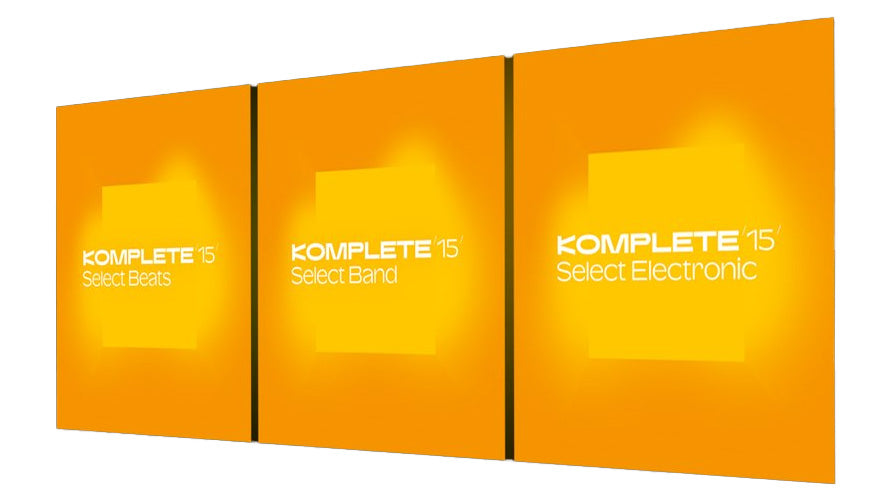
KOMPLETE 15 SELECT INCLUDED
A gateway to professional-grade sound
All Kontrol S MK3 keyboards come with Komplete 15 Select. Offering a wide range of cutting-edge synths, sampled session instruments, and studio-quality effects.
Choose from three new curated editions upon registering your keyboard: Beats, Band, and Electronic. Each edition features 13 products bundled to perfectly suit specific genres and workflows.