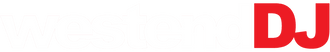DJ.Studio
DJ.Studio Studio
DJ.Studio ‘Studio’ is the entry-level edition, perfect for music lovers and new DJs. Instantly create seamlessly mixed playlists for parties, workouts, and journeys - without any technical skills.
DISCLAIMER: Any software that requires a license, will be provided after purchase and available for download.
Prepare DJ sets, create radio shows, and make video mixes with unparalleled speed and accuracy - all from your laptop, with no hardware required.
Effortlessly craft precise, seamless transitions using our unique timeline-based suite of DJ tools, used and loved by over 200,000 DJs.
Whether you're a bedroom DJ or a headliner on the biggest stages, DJ.Studio provides the features you need to maximize your creativity and productivity.
Until now, producing finished DJ mixes required a DJ controller and live mixing, meaning a one-hour mix took one hour of recording time – assuming no mistakes. Alternatively, you could use a music production DAW, but these have a steep learning curve and are designed for producing music, not for DJ mixing.
This is where DJ.Studio comes in - a DAW for DJs, bridging the gap between traditional DJ mixing and desktop-based studio software. From music discovery, to mix editing and flexible exporting, DJ.Studio provides all the tools you need to make full, professional-sounding DJ mixes from start to finish.
Super fast DJ Mixing with zero live fails
DJ.Studio Studio-Edition: Features
DJ.Studio ‘Studio’ is the entry-level edition, perfect for music lovers and new DJs. Instantly create seamlessly mixed playlists for parties, workouts, and journeys - without any technical skills.
Create Your Playlist
Create playlists for your mixes by importing music from a range of sources:
- Connect your local music libraries, including iTunes, rekordbox, Serato, VirtualDJ, Mixed In Key, Engine DJ, and Traktor
- Browse your local files using MP3, WAV, AIFF, FLAC, and more.
- Create mixes with online streaming files from Beatport or Beatsource, and purchase tracks when you want to export your mix.
AI-Powered Automix Assistant
- Automix uses millions of calculations to perfectly order your tracks by tempo and key.
- Ensures musically cohesive transitions using Harmonic Mixing.
- Customize your mix by selecting starting/ending tracks, transition length, presets, and mix-in points.
- Automatically beat-syncs tracks with different tempos.
Refine Your Transitions
In the Carousel or Studio timeline editor, you can fine-tune every transition:
- Select the perfect mix-in and mix-out points.
- Explore transition presets with curves and styles for volume, equalizer, and effects.
- Adjust transitions for a perfect blend between tracks.
Manual Automation Editor
The manual automation editor offers:
- Control over any parameter through a flexible timeline system.
- Stack effects, EQ, volume, and other automation controls simultaneously.
- Create complex transitions and mixes that go beyond live mixing limitations.
Edit Your Tracks
- Cut, duplicate, or move segments within tracks.
- Customize your mix by editing tracks to your liking.
Audio-Reactive Visuals for Video Export
- Transform DJ mixes with the video engine and audio-reactive visuals.
- Customize with animations, transitions, album art, text, and effects.
- Choose from 100 reactive animations and over 30,000 3D Shadertoy graphics.
Share Your DJ Mixes With The World!
- Export your mix as an MP3 file to your hard drive.
- Create a low-quality video file with chapter information for easy YouTube uploads.
- Export playlists as M3U files for live performances.
- Export DJ sets with Cue points for rekordbox.
Studio View Features
- Change and automate BPM
- Edit transitions
- Use default transition presets
- Create video visuals
Export Options
- MP3 files
- Low-quality video files
- DJ Set (M3U)
- Mixcloud Upload
- Re-pitch audio
Supported Libraries
- Local file downloads
- rekordbox
- Mixed in Key
- Serato
- Engine DJ
- Virtual DJ
- Apple Music
- Traktor Pro
- iTunes
Features
- Supported file types for import: WAV/AIFF/AIF/M4A/FLAC
- Work offline
- AI-Automix Assistant
- Intuitive mix editor
- Drag and drop track import and editor
Tech Specs
MAC
- OS: OS X Big Sur 11 or higher
- Memory: 8 GB
- Disk: 4 GB
- CPU: Core processor Intel (newer than 2017) or Silicon
WINDOWS
- OS: Windows 10 or higher
- Memory: 8 GB
- Disk: 4 GB
- CPU: Core processor Intel or AMD (newer than 2017)