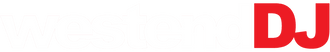The Akai Professional MPC (originally MIDI Production Center, now Music Production Center) is a series of music workstations produced by Akai Professional from 1988 onwards. MPCs originally combined sampling and sequencing functions, allowing users to record portions of sound, modify them and play them back as sequences. The latest generation of MPC offers the ability to use onboard synthesizers, multi-sampled instruments and a host of professional effects to create music in a wide variety of styles.
Originally designed by Roger Linn, who had created the successful LM-1 and LinnDrum drum machines in the 1980s, the first MPCs quickly became a studio favourite. Linn aimed to create an intuitive instrument, with a grid of pads that can be played similarly to a traditional instrument such as a keyboard or drum kit. Rhythms can be built not just from samples of percussion but samples of any recorded sound. The ability to sample any sound has inspired generations of artists - leading to the creation of countless genres including Hip Hop, Jungle, Drum and Bass, UK Garage and more.
As production techniques evolved so did the MPC range. The current product line up is based on an intuitive software platform that is either run in standalone mode (in the case of the MPC Key 61, MPC-X, MPC Live II and MPC One) or from a computer, whether that's a MAC or PC (MPC Studio, MPC Key 61, MPC-X, MPC Live II, MPC One).
THE EVOLUTION OF SOUND
The MPC OS (Operating System) is constantly evolving, with the addition of new features, effects and instruments. There is also a wide range of sample set Expansions which are often genre specific as well as new synths and effects which can be purchased from the AKAI Professional store. With an ever expanding library of sounds available, the most recent software update (version 2.11) added a new sounds browsing function. MPC users can now build and save performances, set key ranges, and edit instruments from this new touch screen experience. The Sounds Page is designed to work intuitively with MPC touch screen devices and is perfect for finding and auditioning sounds during the production process. Sounds are grouped by instrument Type, MPC Expansions, Drum Programs, CV Programs, and more. Users can create Favourites or Set-lists to help with the location of sounds and samples quickly.
CHOOSE YOUR FLAVOUR OF MPC
With a wide range of MPC options available, we've created this handy list to help you compare features including connectivity, capacity and capability and more. If you'd still like some help to choose the most suitable MPC please feel free to message us via live chat, give us a call on 020 8208 6988 or you can drop in-store for a demo at any of our store locations.
|
7 Inch |
10.1 Inch |
7 Inch |
7 Inch |
1 Inch |
|
|
16 x 3/4 Size |
16 x Full Size |
16 x Full Size |
16 x 3/4 Size |
16 x Full Size |
|
|
4 |
16 (with OLED screens) |
4 |
4 |
None |
|
|
Yes |
No |
No |
No |
Yes |
|
|
61 Key (semi-weighted with aftertouch) |
None |
None |
None |
None |
|
|
MPC Multicore System |
MPC Multicore System |
MPC Multicore System |
MPC Multicore System |
Microcontroller |
|
|
Yes |
Yes |
Yes |
Yes |
No |
|
|
4GB |
4GB |
2GB |
2GB |
N/A |
|
|
2 in | 4 Out |
4 In | 8 Out |
2 In | 6 Out |
2 In | 2 Out |
N/A |
|
|
32GB |
48GB |
16GB |
16GB |
N/A |
|
|
14GB |
14GB |
10GB |
2GB |
10GB |
|
|
No |
Yes |
Yes |
Yes |
N/A |
|
|
USB 3 |
USB 3 |
USB 3 |
USB 3 |
USB 2 |
|
|
2 |
2 |
2 |
1 |
None |
|
|
Yes |
No* |
No* |
No* |
No |
|
|
Yes |
Yes |
Yes |
Yes |
N/A |
|
|
Yes |
Yes |
Yes |
No |
N/A |
|
|
Yes |
Yes |
Yes |
No |
N/A |
|
|
1 In | 1 Out | 1 Thru |
2 In | 4 Out |
2 In | 2 Out |
1 In | 1 Out |
1 In | 1 Out |
|
|
8 Mono |
8 Mono |
4 Stereo** |
4 Stereo** |
None |
|
|
No |
Yes |
Yes |
No |
N/A |
|
|
2 (Switchable Combo) |
2 |
No |
No |
N/A |
|
|
2 (Switchable Combo) |
4 |
2 |
2 |
N/A |
|
|
2 (Switchable Combo) |
2 |
No |
No |
N/A |
|
|
No |
No |
Yes |
No |
N/A |
|
|
N/A |
N/A |
6+ Hours |
N/A |
N/A |
|
|
None |
None |
Built-In Stereo Speakers |
None |
N/A |
|
|
1 x 1/4 Inch |
1 x 1/4 Inch | 1 x 1/8 Inch |
1 x 1/4 Inch |
1 x 1/8 Inch |
N/A |
|
|
Yes |
Yes |
Yes |
Yes |
Yes |
|
|
Yes |
Yes |
Yes |
No*** |
N/A |
|
|
Yes |
Yes |
Yes |
No |
No |