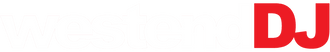Hercules
Hercules DJControl Inpulse 200 MK2 DJ Controller
Easily learn the basics of DJing and have fun mixing your favourite songs with Hercules DJControl Inpulse 200 MK2. Now available with Serato DJ Lite and DJUCED, this DJ controller offers exclusive new features like STEMS. You can combine instrumentals from one song with the vocals from another, for unlimited mixing possibilities that will let you express your creativity to the fullest!
With the Beatmatch Guide feature, you can manually sync your tracks thanks to the handy built-in light guides below the controller’s jog wheels and to the right of the tempo faders. The 8 pads and 4 modes (Hot Cue, Roll, FX, Sampler) let you be creative and have a blast making amazing transitions between tracks, worthy of the hottest DJs! The DJ Academy’s video tutorials will help you learn all the proper DJing techniques: get incredibly helpful tips and tricks from the pros, and start mixing right away.
SERATO
DJControl Inpulse 200 MK2 includes the Serato DJ Lite software and all of its features. It’s compatible with Serato DJ Pro, so that you can enjoy the maximum number of features.
BEATMATCH GUIDE
Enable the Beatmatch Guide supported by both DJUCED and Serato DJ Lite, to learn how to manually cue up tracks. You can disable this feature once you’ve mastered the moves you need to make.
MORE COMFORTABLE THAN EVER
Improved rubber pads with understated markings: a brighter illuminated area, and better visibility for each pad.
THE GOLD STANDARD FOR 2-DECK MIXING
- Built-in audio: Master (speakers) and monitoring (headphones) outputs
- Decks: 2 Play, Cue (+Sync, Shift) sections, 2 jog wheels, 2 x 4 pads with 4 modes (Hot Cue, Stems, FX, Sampler), 2 tempo faders, 2 Loop sections
- Mixing: 1 crossfader, 2 mixers (Gain, 2-band EQ, Filter, volume), monitoring controls, master volume
STEMS
- Split up tracks into instrumental and vocal stems
- Create mashups by playing a different vocal over the instrumental
- Create fresh transitions by mixing the instrumental of the next track over the vocal of the one that’s playing
BEATMATCH GUIDE
- Built-in light guides: no need to look at a screen
- Tempo guide: indicates where to move the tempo fader
- Beat Align guide: indicates which direction to turn the jog wheel
Please note, streaming services are unlocked by your choice of DJ software.
*An internet connection and separate subscriptions are required to use these services.