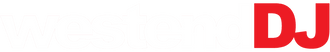NATIVE INSTRUMENTS
Native Instruments Kontrol S49 MK3 With Komplete 15 Standard (Download)
*IMPORTANT: UPDATING YOUR FIRMWARE*
When updating the firmware on your Kontrol S-Series MK3 keyboard, make sure you disable sleep mode on your computer. For step-by-step instructions please see the bottom of our main specs tab.
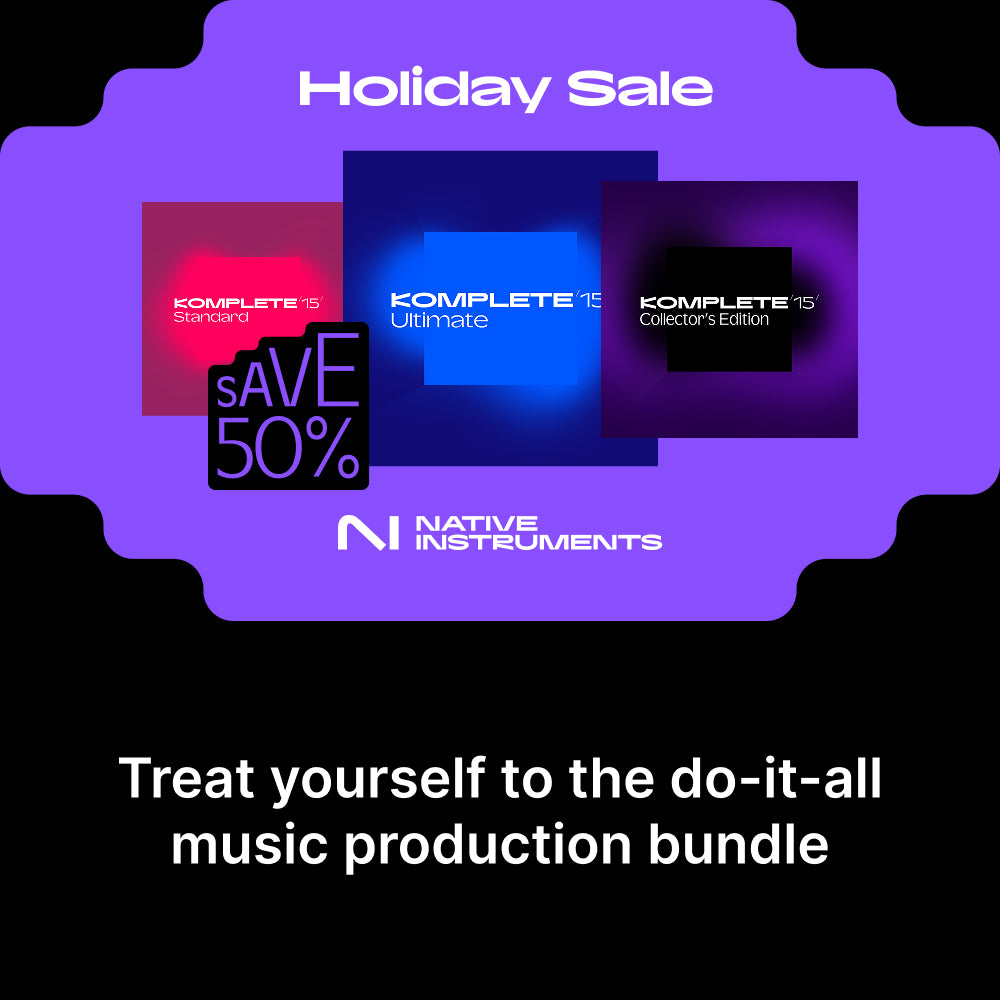
NI HOLIDAY SALE
Save 50% on Komplete 15
Native Instruments Kontrol S49 MK3 Keyboard + Komplete 15 Standard Bundle
Unleash your creativity with the Native Instruments Komplete Kontrol S49 MK3 Keyboard and Komplete 15 Standard Bundle—the ultimate package for music production. Designed for seamless integration, this powerful duo provides everything you need to compose, perform, and produce with unparalleled precision and depth.
Kontrol S49 MK3 Keyboard
The S49 MK3 offers a 49-key semi-weighted Fatar keybed with aftertouch, ensuring a premium playing experience. Its cutting-edge features include a high-resolution LED display, per-key RGB lighting for clear visual feedback, and deep integration with DAWs like Ableton, Logic, and Cubase. The intuitive layout puts essential controls at your fingertips, including dual touch strips, eight touch-sensitive knobs, and a four-directional push encoder, streamlining your workflow. Built-in transport controls and customizable Smart Play features further elevate your creative process, while its sturdy, sleek design ensures you can take it from the studio to the stage effortlessly.
Komplete 15 Standard
Komplete 15 Standard is the industry’s leading music production suite, loaded with iconic software synths, sampled instruments, and effects for professional-grade productions in any genre. This collection offers over 95 premium instruments and effects, over 50 Expansions, and more than 50,000 sounds.
Komplete 15 Standard sees the addition of Kontakt 8 with new intelligent Tools and Leap features, Guitar Rig 7 Pro, iZotope Ozone 11 Standard, Session Percussionist, Electric Keys – Tines Duo, Session Bassist – Upright Bass, Karriem Riggins Drums, Glaze 2, VocalSynth 2, and more.
- Main features of the Native Instruments Kontrol S49 MK3 Keyboard + Komplete 15 Standard Bundle:
- Kontrol S49 MK3: 49-key semi-weighted keyboard with aftertouch, dynamic RGB lighting, and deep DAW integration.
- Komplete 15 Standard: Comprehensive music production suite with over 95 premium instruments, effects, 50 Expansions, and 50,000+ sounds.
- New additions include Kontakt 8, Guitar Rig 7 Pro, iZotope Ozone 11, Session Percussionist, Electric Keys – Tines Duo, and more.
- Ideal for professional-grade productions across any genre.
- Perfect for producers, composers, and live performers looking for a seamless, all-in-one solution.
Take your music production to the next level with this all-in-one powerhouse bundle—an unbeatable combination for professionals and aspiring artists alike.
- System requirements
- Windows 10 or 11 (latest Service Pack)
- macOS 12, 13, and 14 (latest update)
- Intel Core i5 or equivalent CPU, or Apple Silicon, 4 GB RAM (6 GB recommended), graphics hardware support for OpenGL 2.1 or higher, 60 GB free disk space (300 GB for complete installation)
- Supports ASIO, Core Audio, and WASAPI
- Runs in 64-bit VST, AU, and AAX hosts
An internet connection is required to download, install, and activate the products in this collection. Once installed, all products can be used offline. Certain products may require additional free downloads. Massive X requires an AVX compatible CPU or Apple Silicon processor.
How to Update the S-Series Kontrol MK3 Keyboard Firmware
Every time you start the Komplete Kontrol software with a Kontrol MK3 keyboard connected, the software checks for available firmware updates and informs you if a new version is available.
Here's how to update the firmware:
1. Disable sleep mode on your computer:
On macOS, open System Settings > Battery and set Low Power Mode to Never.
If you are using a Mac desktop computer, open System Settings > Energy Saver. Disable the option Put hard disk to sleep...
On Windows, click the Windows Start Button, type "power sleep" and hit enter. Set ALL options to Never
2. Disconnect any USB devices that are not needed for the firmware update (e.g. your audio interface, other audio controllers, etc.)
3. Make sure the Kontrol MK3 is connected and turned on.
4. Download the KSMK3 Updater here: https://www.native-instruments.com/specials/komplete/kontrol-update/
5. Close your web browser and all other applications.
6. Unzip the downloaded file and run the extracted "Updater" application.
7. If prompted, allow the connection.
8. The updater shows the Installed Firmware version and the Newest Firmware version. Click the UPDATE button.
8. The firmware of your keyboard is now being updated.
IMPORTANT: Do not let the computer go to sleep or unplug the device during the update process! If you are using a power supply, do not unplug it!
This process can take several minutes. Please be patient and wait until the process is complete!
If the firmware update fails, please follow the steps in the Kontrol S-Series MK3: Troubleshooting Firmware Update Issues article on NI's website.

ALL-NEW KONKAKT 8
The virtual instrument platform reinvented
The latest version of the industry standard sampling platform with brand-new features and product additions designed to inspire. New
Chords and Phrases Tools offer smart features to quickly spark ideas and can be paired with your favorite Kontakt instruments to unlock new creative possibilities. Meanwhile, Leap opens a world of looping and experimentation, and Conflux, a new hybrid instrument using enhanced wavetable oscillators, allows you to modulate organic and synth-based sounds in real-time.